What is the interloan system?
The library interloan system, more often referred to as "MEL" or "MELCAT" is a library borrowing system. It allows us (the library and its patrons) to borrow items from different libraries within the state of Michigan. This includes DVDs, books, CDs and audiobooks that we may not have within our own system.
Do I need to be a library patron in order to use the Mel system?
Yes. A current, valid library card is required in order for a patron to request items through the Mel system.
Can I access the Mel system from home?
Yes. All you need is your library barcode number.
How do I use the Mel system?
Click here to visit the Mel website. In the search bar, type in the title of the item you are looking for. You can narrow your search by keyword (will pull multiple titles with specific keywords), author, title or series.
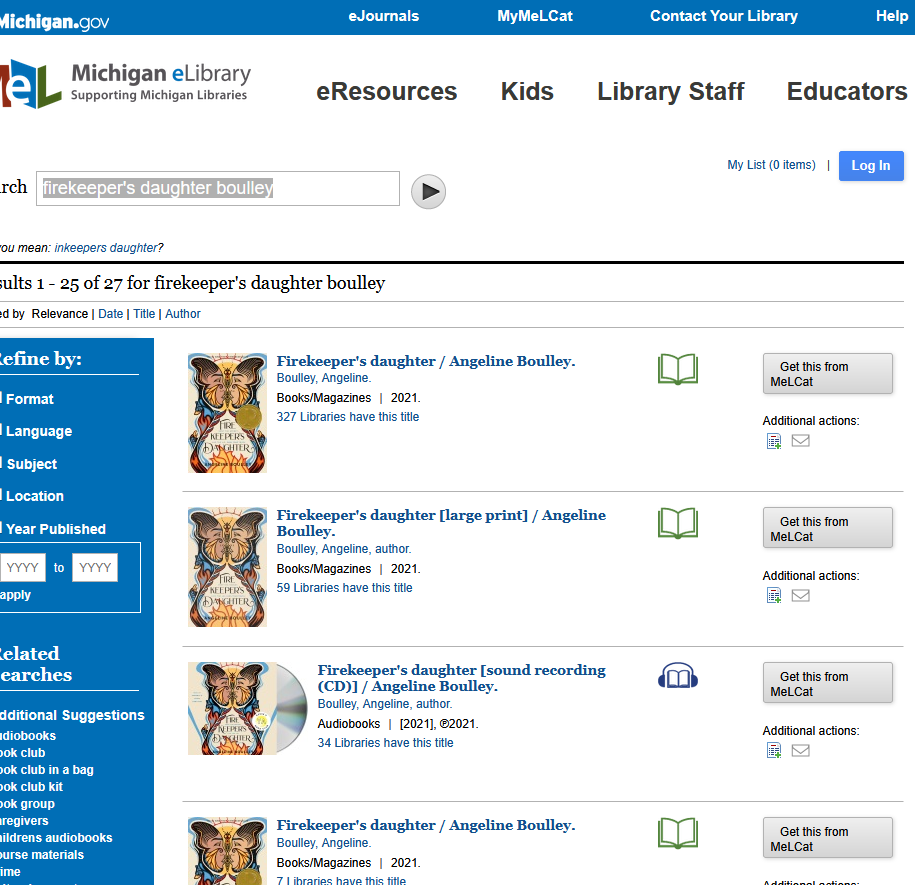
Once you click "Find it", you will be taken to a page with the search results. If the search was done by Keyword, multiple pages with results featuring that word will be shown. If it was narrowed down by author or title, those results will be shown. The listings will show all available versions (physical book, audiobook, DVD, etc.) Please note: If the button to the right says "Get This From MelCat", that means there are copies available for request. If no copies are available, that button will be replaced with a red warning that says "No Copies Currently Available". Please note: Unlike the Lenawee District Library system, items that are currently unavailable / checked out in the interloan system cannot be requested (i.e. a holdsque cannot be generated).
Clicking on the title will take you to the information page for that item. Here you can see how many copies are available and at which libraries. You will also find additional information towards the bottom. From this screen, click on the "Get this for me" link to be taken to the request screen. You can also access the request screen by clicking on the "Get this for me" button via the results screen. At the request screen you will be required to log in. Select the library to which you belong (in this case, Lenawee District Library), your name, and your library card number. Please note: If you are requesting multiple items, you will only be required to log in once.

Once you are logged in, you will be given the option to choose at which library you would like to pick up your item. Select that library from the dropdown menu and then hit submit.
Please note: Depending on how many copies are available, your request may be unable to be filled. If that is the case you will receive a notification via phone call or email.
Do I have access to a Mel account online?
Yes. This can be accessed by clicking "My Melcat" on the Mel homepage. There, you will select your lending library. You will be taken to a login page, where you will sign in using your name and library card number. The next screen will be your Mel Record. Here you can see how many items you have requested as well as their status (requested, re-requested, in-transit, ready for pickup) and the items you currently have checked out along with their due dates. Please note: Some Mel items can be renewed within this screen, while others, typically DVDs and CD's, will need to be renewed by calling the library.
How long do interloan items go out for?
Books are checked out for 21 days with one renewal per item allotted.
DVDs and CDs are checked out for 7 days with one renewal per item allotted.
Please note: There is a limit of 50 items that can be requested per account.
What is the fine for overdue interloan items?
The fine per day is $.10 per item.
What if I lose or damage an interloan item?
If this happens, the library will contact the lending library on your behalf for an invoice price. That price will be charged to the patron account and will be required to be paid. The Lenawee District Library does not control how much a library charges or additional fees that may be added (including processing fee, etc.)
What other services does the Mel system offer?
The Mel system has a number of great and useful databases for library patrons including Chilton online, Britanica school and many more. That list can be found by clicking here or under the "Catloges and Databases" tab on the library homepage.
Click here for questions about F.A.Q. | Checking Account Online | Requesting Online Items
